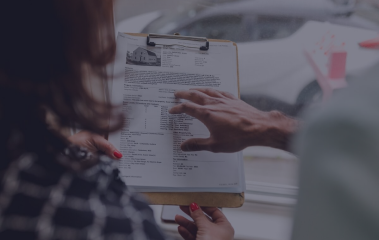Rippling and Gusto are leading payroll and HR platforms that cater to different business needs. The main difference between Gusto and Rippling is that Gusto is designed for small to midsize businesses needing simple payroll and HR solutions, while Rippling offers a highly customizable system for larger companies that need to integrate HR, IT, and finance. Understanding their pricing structures, features, benefits, and drawbacks will help you choose the best fit for your company.
Pricing Comparison
Gusto offers transparent pricing with the additional benefit of a free trial until you run your first payroll:
- Simple Plan: $40/month + $6 per employee, including payroll services, tax filing, and employee self-service portals. Limited to single-state users.
- Plus Plan: $80/month + $12 per employee, adding advanced HR tools such as time tracking and next-day direct deposit. Suitable for multi-state payroll processing.
- Premium Plan: Custom pricing, offering priority support, a dedicated customer success manager, and more comprehensive HR features like health insurance broker integration.
- Contractor Only Plan: $35/month + $6 per contractor, designed for businesses that only pay independent contractors. Includes unlimited contractor payments and 1099 form generation.
Rippling follows a modular pricing structure starting at $35/month, with an additional $8 per user. Costs vary depending on the selected features, giving flexibility but possibly making total expenses harder to predict. Additional services like benefits administration, inventory management, and IT management may increase overall costs.
Efficiency Through Payroll Automation
Payroll automation reduces costs and errors. The American Payroll Association (APA) estimates that automation can cut payroll processing costs by up to 80%. Both Gusto and Rippling leverage automation to simplify complex payroll tasks, lowering administrative workloads and enhancing accuracy.
Payroll Features
Both platforms offer full-service payroll processing. This includes automated tax calculations, federal, state, and local payroll tax filings, and making direct deposits and contractor payments.
Gusto is budget-friendly for U.S.-based businesses. It supports multiple pay schedules, wage garnishments, and an autopilot payroll feature for automatic processing.
Rippling automates payroll for both domestic and international teams, supporting multiple currencies while ensuring global tax compliance. Its advanced payroll features include automated deductions, customizable reporting, and handling complex payroll scenarios.
Scalability and Business Suitability
Gusto is best suited for small businesses with fewer than 50 employees, providing an easy-to-use payroll system. Its straightforward approach makes it accessible for companies without dedicated HR departments.
Rippling supports growing and global businesses by integrating human resources, IT, and finance management. The Rippling PEO (professional employer organization) service allows the outsourcing of HR functions—something Gusto does not provide. Furthermore, Rippling’s scalability and compliance support make it a strong choice for enterprises operating in multiple regions.
User Experience and Interface
Gusto has an intuitive interface and easy navigation. It is designed for small businesses looking to manage payroll, benefits, and basic HR tasks without extensive training.
Rippling’s feature-rich platform includes advanced functions, which may require additional training for users. It offers greater customization, making it a better fit for businesses requiring deep integration across payroll, HR, and IT.
Implementation and Platform Onboarding
Gusto offers a quick, guided setup for efficient implementation, allowing small businesses to get up and running with minimal effort. Rippling has a more extensive onboarding process, typically taking 3 to 8 weeks due to its advanced integrations with HR, IT, and finance.
Businesses can expedite either setup process by using expert accounting software implementation services, ensuring smooth transitions and proper integration with their financial systems.
Customer Support
Gusto offers phone, email, and chat support, with priority support for higher-tier plans. Its dashboard and help center make it easy to manage payroll efficiently.
Rippling provides email and chat support with in-app calls for urgent issues. Its advanced reporting and customization features may require a learning curve for new users.
Integration and Customization
Poor integration is one of the major obstacles preventing businesses from fully benefiting from their payroll systems, according to Strada. To unlock the full potential of payroll software and avoid errors and inefficiencies, it is essential to leverage expert implementation services for smooth payroll integration with QuickBooks and similar systems.
Gusto integrates seamlessly with QuickBooks, Xero, and time-tracking tools. It also provides an open API, enabling custom integrations to sync payroll and bookkeeping effortlessly.
Rippling, with over 500 available third-party integrations, goes a step further by extending its integration capabilities to include IT and device management. This comprehensive approach makes Rippling a versatile solution, ideally suited for businesses that require deep customization.
Employee Onboarding Tools
Gusto provides customizable offer letters, e-signature capabilities for forms like I-9 and W-4, and guided new-hire setup. It helps employees complete onboarding steps efficiently while ensuring compliance with labor regulations.
Rippling automates employee onboarding by setting up payroll, benefits, and device provisioning in a single workflow. Employees receive access to software and security credentials automatically, reducing manual setup and improving productivity from day one.
Employee Self-Service Features
Gusto provides employees with self-service access to pay stubs, tax documents, and benefits. They can also update their personal details and manage their direct deposit preferences.
Rippling offers similar self-service features, with the added benefit of IT integration, allowing employees to manage device settings and install approved applications.
App and Device Management
Rippling enables businesses to remotely set up, monitor, and secure employee devices, including laptops and mobile phones. Its app management capabilities allow IT teams to install, update, and revoke employee access to company-approved software. This ensures security compliance and streamlined operations for remote teams.
Gusto does not offer IT and device management, making Rippling the better choice for companies requiring integrated payroll and IT oversight.
Employee Benefits and Compliance Support
Both platforms provide benefits administration, covering health insurance, health savings accounts, retirement plans, and commuter benefits. Gusto simplifies benefits management and ensures compliance with payroll taxes and labor laws.
Rippling extends beyond standard HR tools with expense management, bill pay, and talent management. It also ensures international compliance support for global businesses.
Security Features
Both platforms use encryption and multi-factor authentication (MFA) to protect payroll data. However, Rippling offers built-in IT security features like automated account provisioning and device management. Its security extends to software access control, making it a better choice for companies handling sensitive business operations.
Rippling vs Gusto: Making the Right Choice
Gusto is ideal for small businesses needing affordable, straightforward payroll and HR services. Its transparent pricing and user-friendly interface make it a strong choice for U.S.-based companies without dedicated HR departments.
Rippling is better suited for companies requiring a scalable, all-in-one platform with IT and global payroll capabilities. Its extensive integration options and comprehensive features make it a robust solution for growing businesses.
Regardless of your choice, integrating payroll software with accounting systems like QuickBooks ensures that payroll aligns with financial reporting and compliance requirements. Expert software implementation services will ensure smooth integration, reduce errors, and improve your business’s operational efficiency.